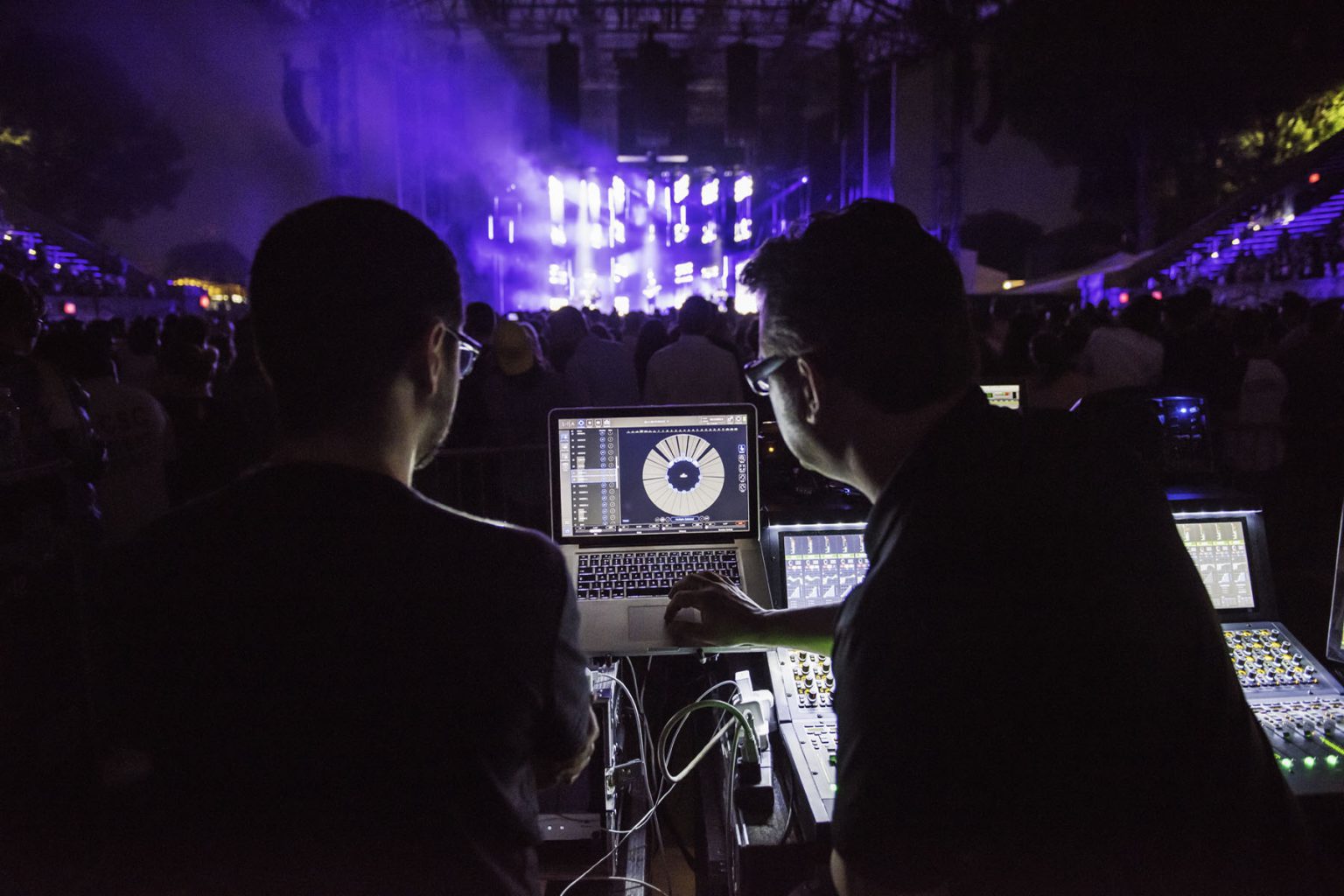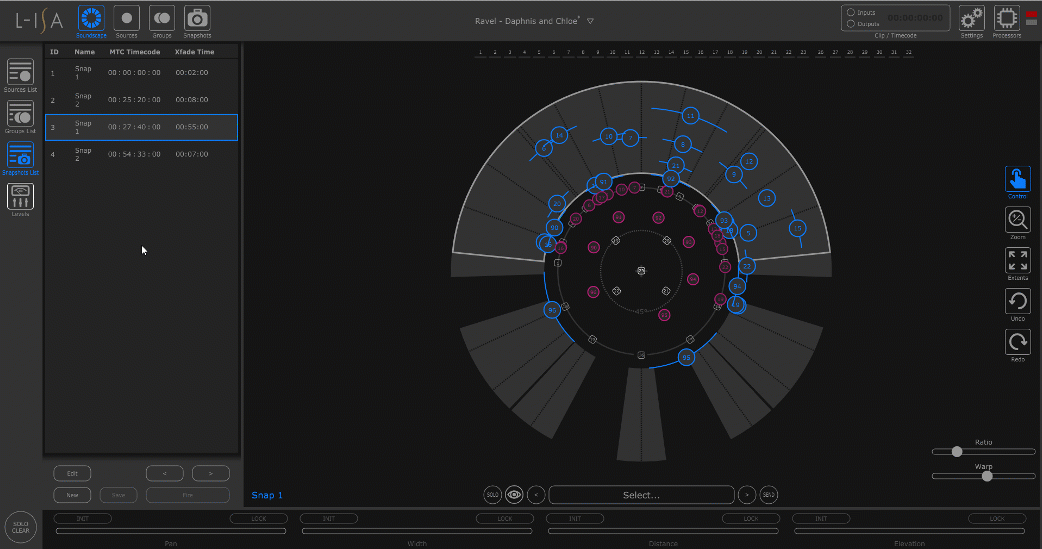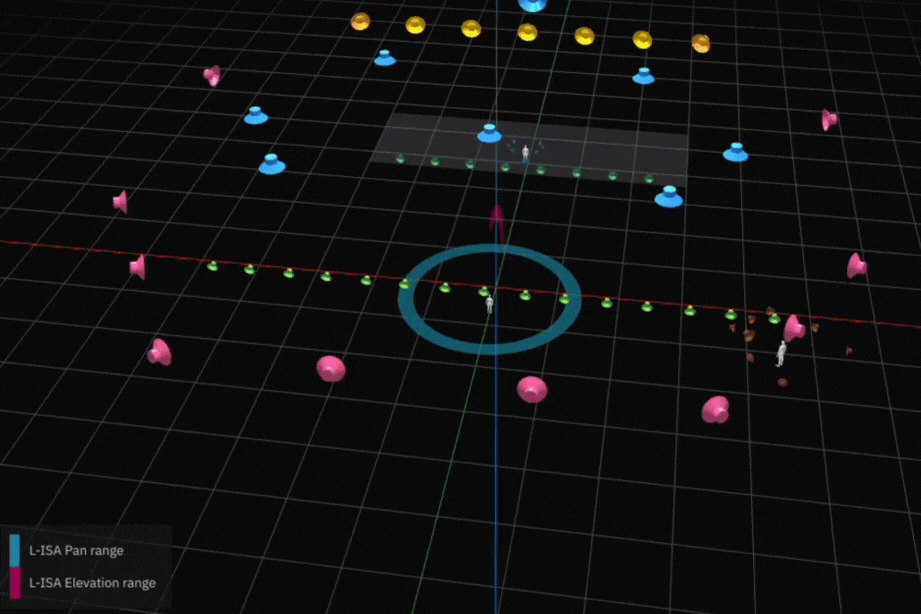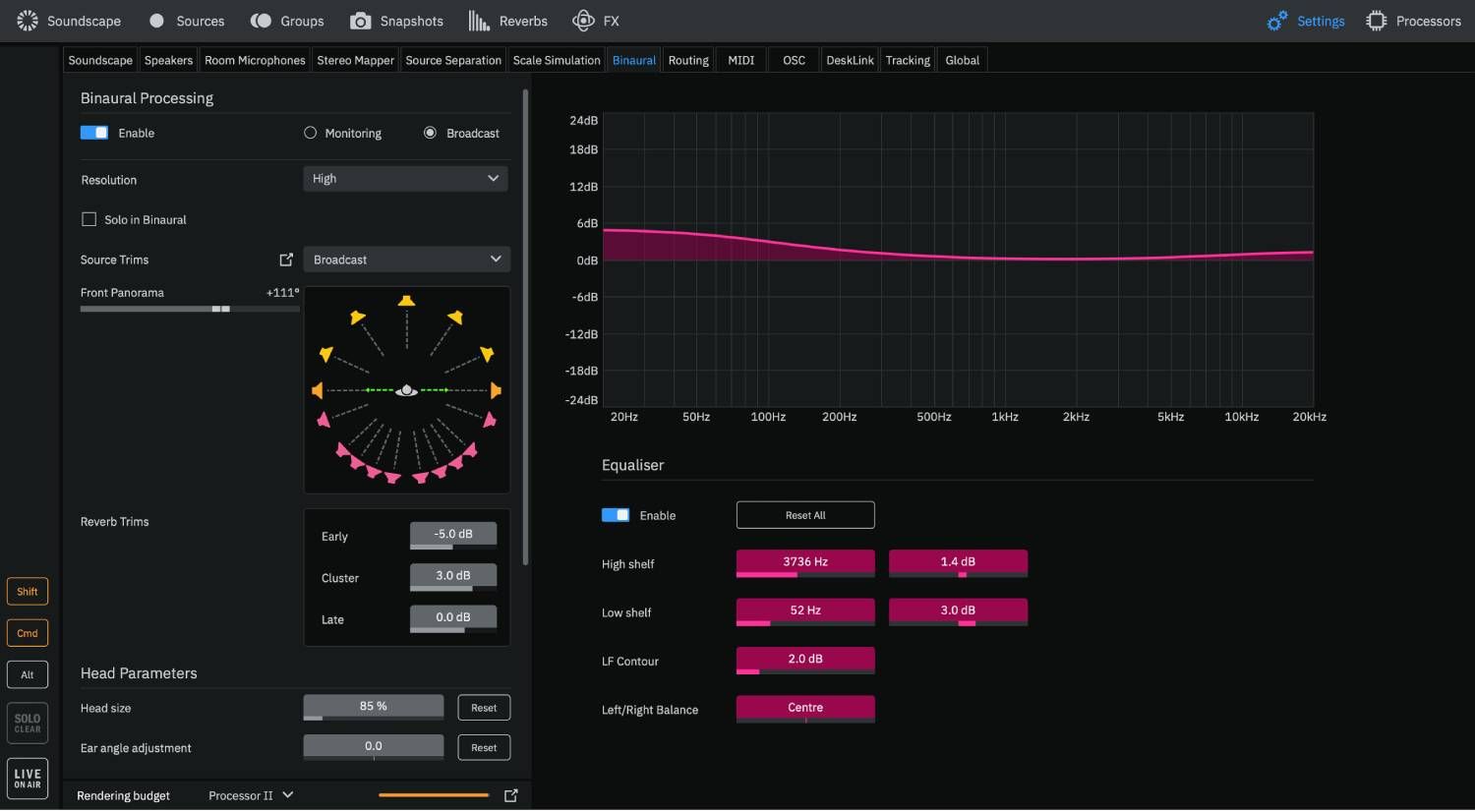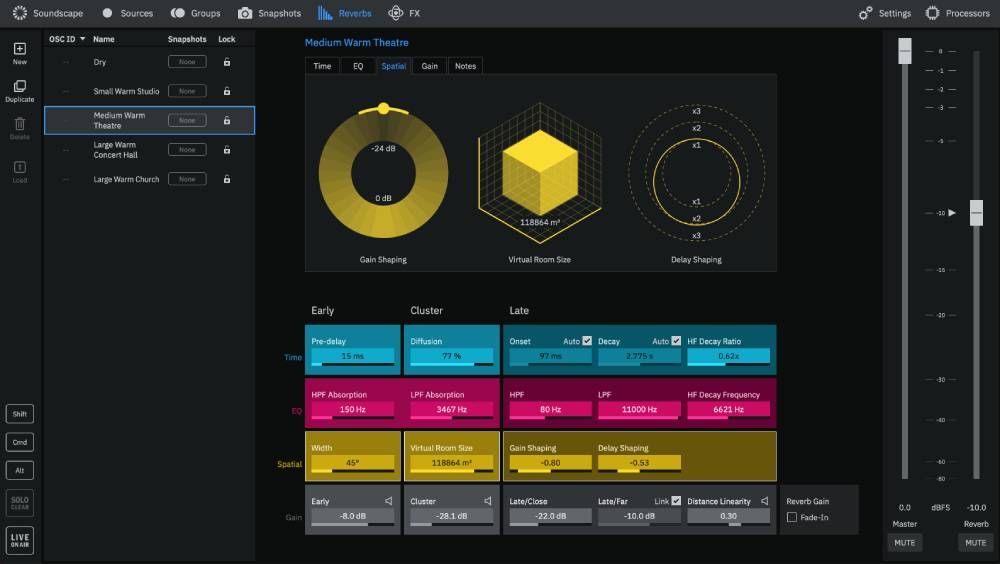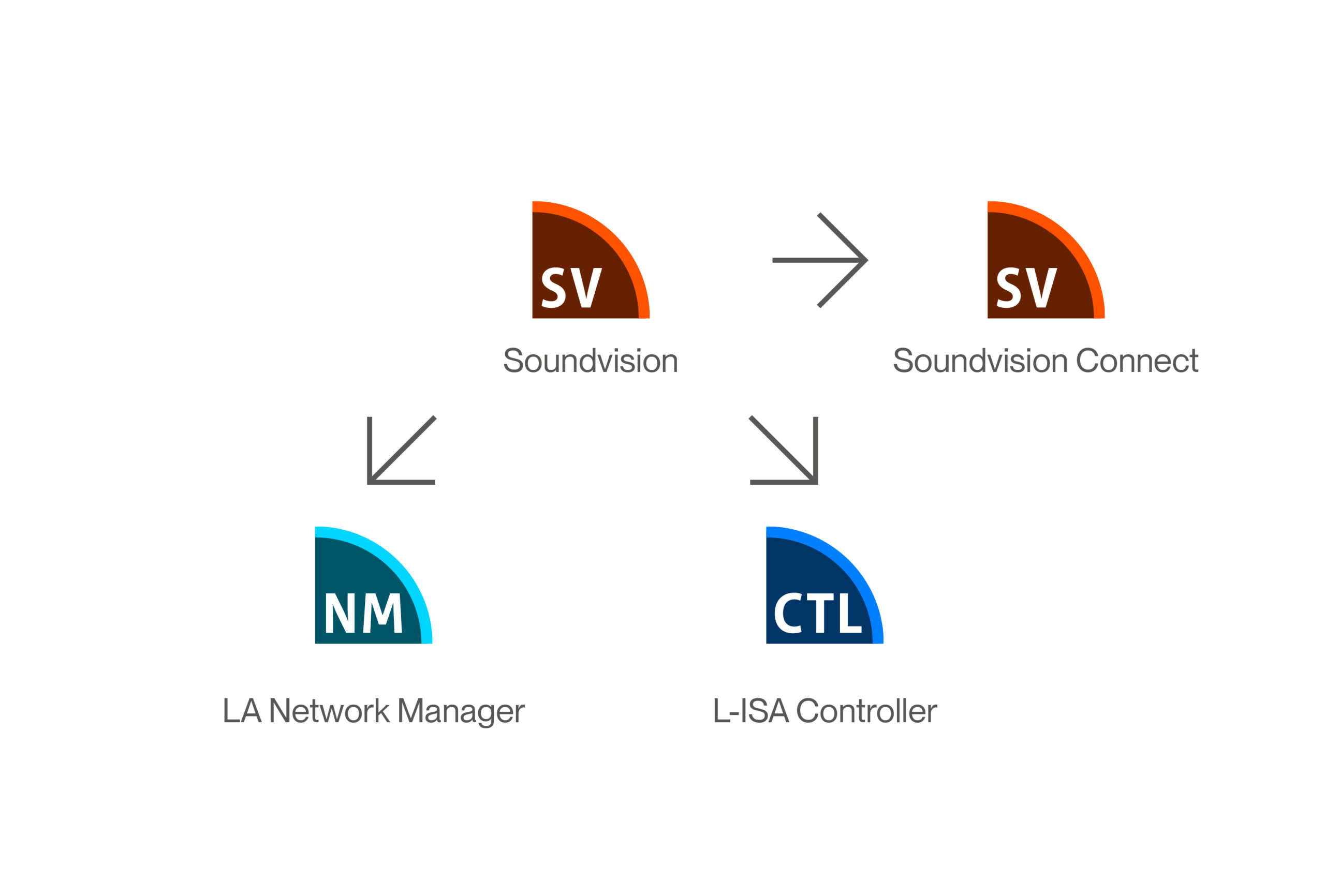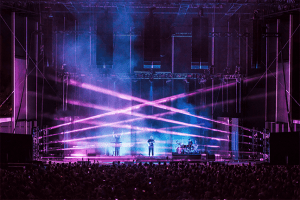go-live
L-ISA Controller
Create immersion
Windows
Apple
Get L-ISA Controller
"As a mix engineer, being able to identify elements to operate on with speed and precision made mixing this complex band easier, faster and even more fun. The performance was easily my favorite Bon Iver show in the past three years. We accomplished a beautiful, huge, wide, immersive, engaging presentation of the band’s music, and it turned out magnificent!"
Xandy Whitesel
FOH, Bon Iver
L-ISA Controller 3.0
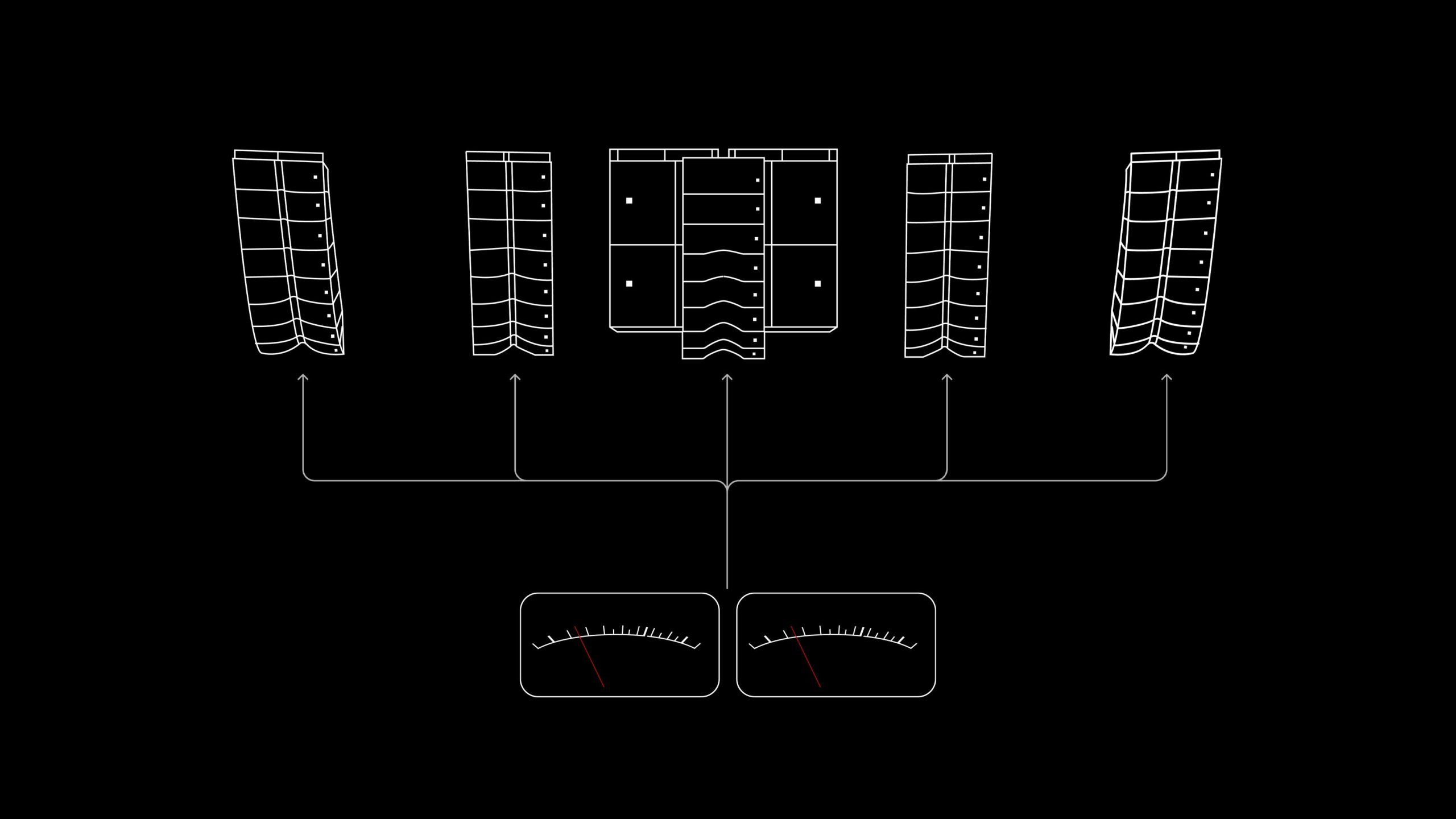
Stereo Mapper
Maximize the potential of an L-ISA system design while preserving the stereo mix. With Stereo Mapper, transition mixes from stereo into immersive at your own pace.
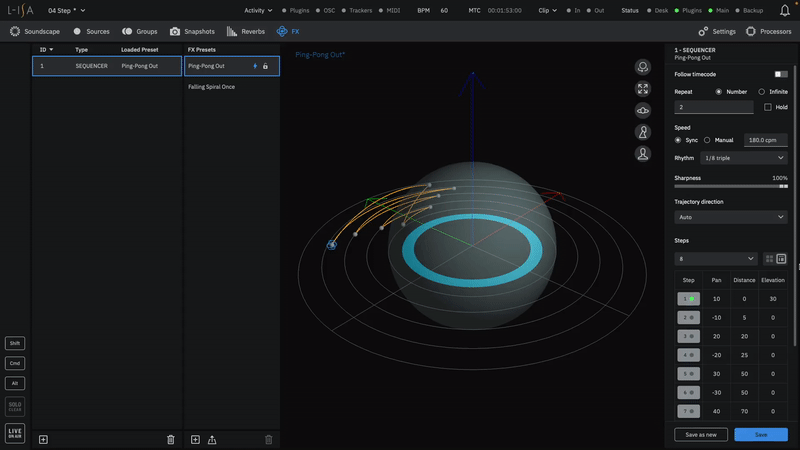
Studio FX Engine
The FX Engine contains nine programmable effects with fully customizable controls and spatial behaviors. Stack multiple effects in the FX Chain to unlimited objects, allowing even the simplest mixes to come alive in new and complex ways.
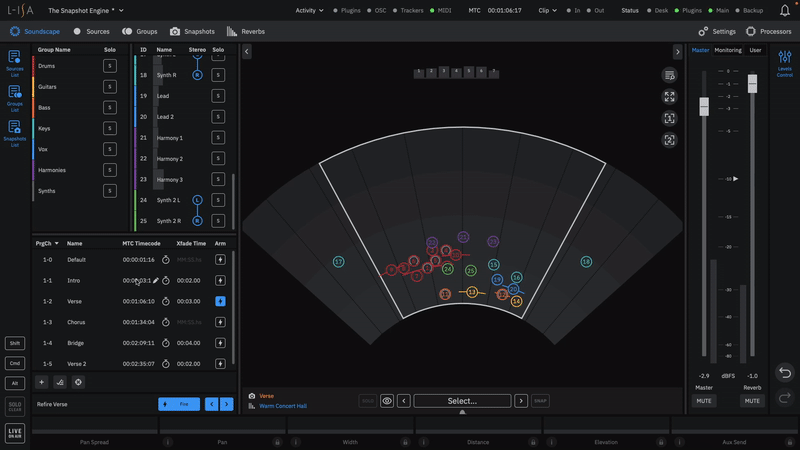
Snapshot Engine
Use the advanced snapshot engine to program movements and trajectories for sources and groups of sources. Visualize the position of every object in each snapshot, making it easier to follow and track positions. Trigger your snapshots with MIDI Program Change, MIDI Time Code, and OSC.
Mix in Space
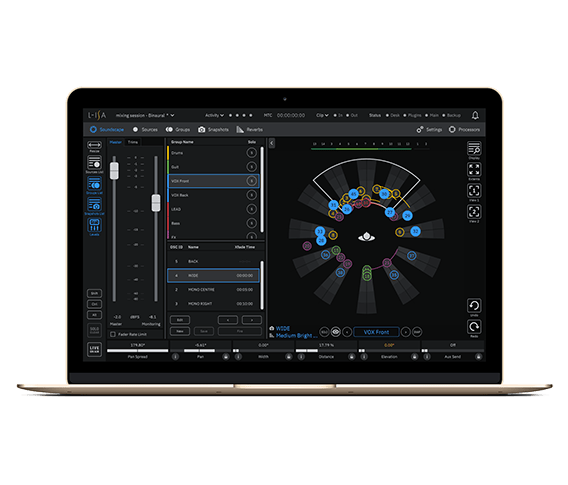
Object based mixing platform
L-ISA Controller is an intuitive user interface designed for mixing engineers and sound designers. The touch-friendly software is the hub for all L-ISA functionalities, enabling advanced object-based mixing and extensive control and programming capabilities, virtually offering unlimited freedom of creativity.
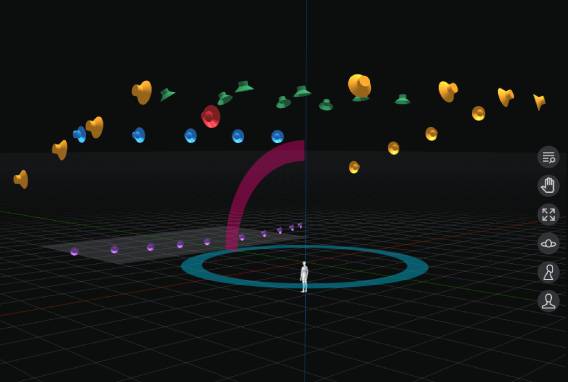
Spatial Audio
Mix in a 3D environment with five parameters for each sound object: Pan, width, distance, elevation, Aux send. Unleash your creativity and make your mix unique.
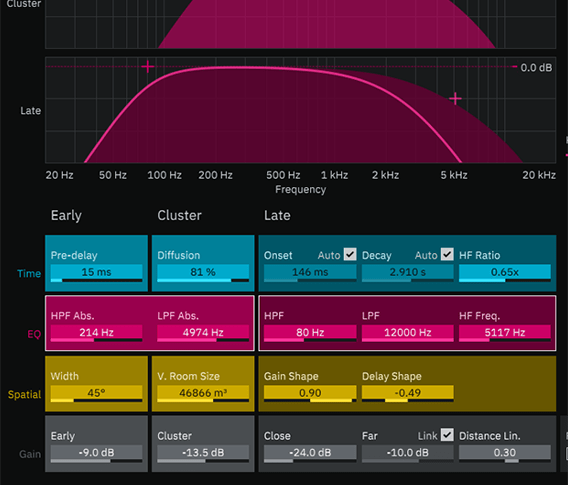
Room Engine
Mix into the venue of your choice with the revolutionary patent-pending Room Engine. Use pre-defined performance spaces or create your own acoustic environment and fuse the audience with the music.
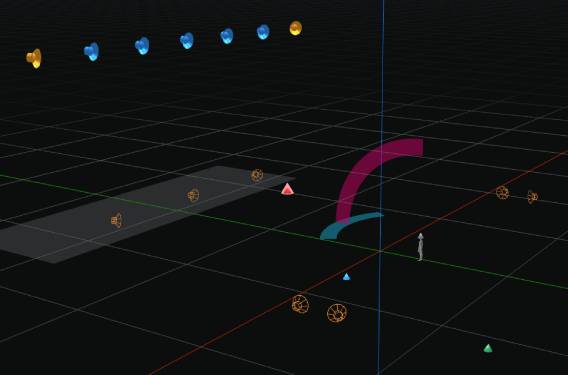
Scale Simulation
Transport your mix from pre-production to live with ease. Simulate your studio mix at any position in the audience. On-site, with the live loudspeaker system objects locations and trajectories are kept intact in the mix. The room engine automatically adapts to a new loudspeaker system to ensure direct sound precedence over distributed energy.

Spatial fills
Expand your L-ISA mix into fill systems and bring hyperrealism to the front rows (front-fills) and remote audience (delay speakers).

Input Delays
Connect the sound of an actor with its real position with static or dynamic delay.
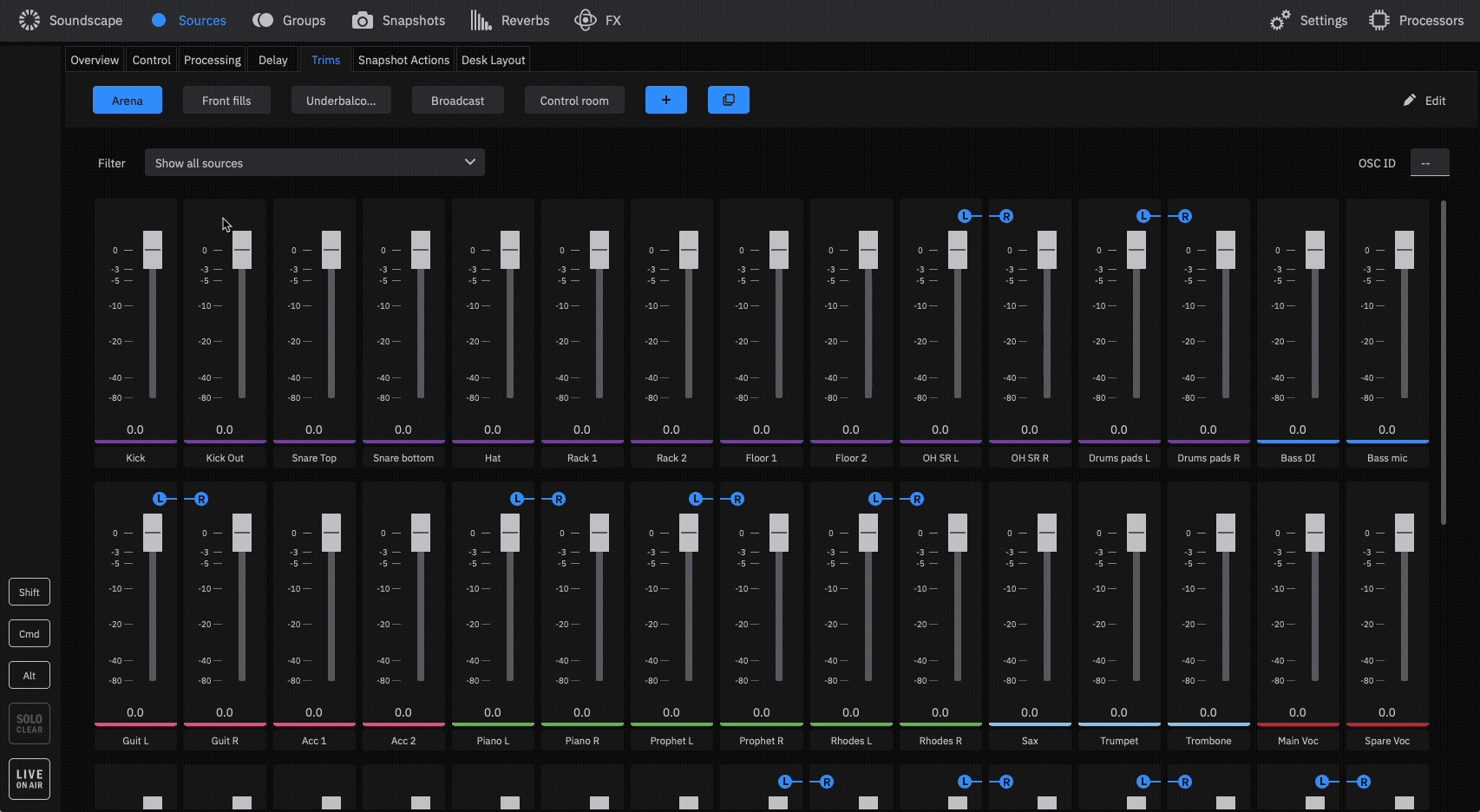
Source Trims
Independently trim the level of any of the 96 sources in any Sound Space or Support System.
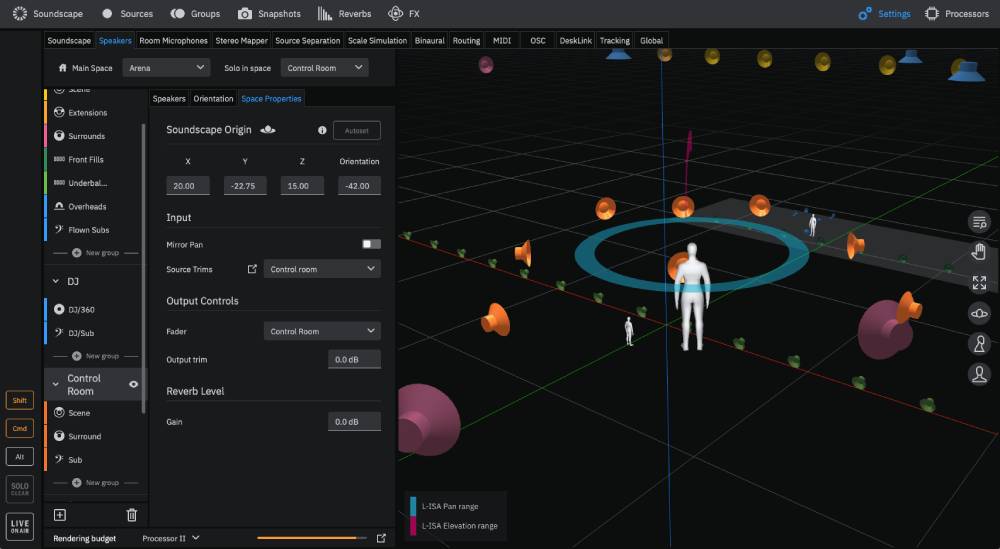
Control Room
Solo space in the control room without disrupting the audio experience. Use scale simulation to "virtually" walk the room.
Creative Ecosystems

L-ISA Desklink
Be part of the paradigm shift in mixing techniques, but don’t change your favorite mixing console. Get full control of the L-ISA parameters directly from your console, save and trigger snapshots to engage object movement.
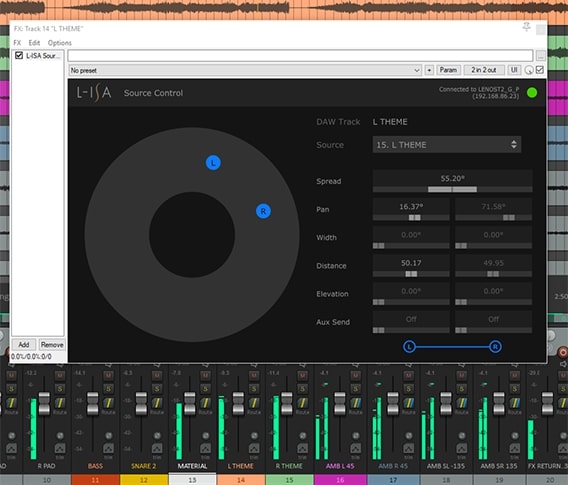
L-ISA Control Plugins
Integrate L-ISA parameters directly into any track of Digital Audio Workstation for pre-or post production. Record and playback any object positioning parameter in real-time via VST3, AAX, AU or AAXDSP plugins.

Open Source Control (OSC)
Get creative with Open Source Control integration. Interface with show control environments or build complex real-time audio-visual behavior with OSC-capable media engines and frameworks.
Tracking
Track sources on stage manually from L-ISA Controller or automate this process using natively integrated and certified tracking solutions or the PosiStageNet protocol. Provide a sense of immersion like never before.
Need more information?
Check out our Documentation Center for more documents on this product.
Search for a venue
Accor Arena
France
Paris
L-Acoustics
Venues
Afas Live
Netherlands
Amsterdam
L-Acoustics
Venues
Ahoy Arena
Netherlands
Rotterdam
L-Acoustics
Venues
Alen Center Arena
United states
Los angeles
L-Acoustics
Venues
Allianz Arena
Germany
Munich
L-Acoustics
Venues
Ameris Bank
United states
Alpharetta
L-Acoustics
Venues
Anaheim Convention Center Arena
United states
Anaheim
L-Acoustics
Venues
Anfield Arena
United kingdom
Liverpool
L-Acoustics
Venues
Annexet
Sweden
Stockholm
L-Acoustics
Venues
Arena Armeec Sofia
Bulgaria
Sofia
L-Acoustics
Venues
Arkea Arena
France
Bordeaux
L-Acoustics
Venues
Asiaworld Arena
Hong kong
Chek lap kok
L-Acoustics
Venues
Asu New Hockey Arena
United states
Tempe
L-Acoustics
Venues
BBBank Wildpark Stadium
Germany
Karlsruhe
L-Acoustics
Venues
Bay Arena
Germany
Leverkusen
Venues
Beach Ocean Center
United states
Daytona
L-Acoustics
Venues
Budweiser Event Center
United states
Loveland
L-Acoustics
Venues
Centre Bell
Canada
Montreal
L-Acoustics
Venues
Ceres Park
Denmark
Aarhus
L-Acoustics
Venues
Chase Center Basic
United states
San francisco
L-Acoustics
Venues
Copenhagen Royal Arena
Denmark
Copenhagen
Venues
Cts Capital Indoor Stadium
China
Beijing
Venues
Cure Insurance Arena
United states
Trenton
Venues
Denver Performing Arts Complex
United states
Denver
L-Acoustics
Venues
Eleda Stadium
Sweden
Malmö
Venues
Estadio Da Luz
Portugal
Lisbon
L-Acoustics
Venues
Etihad Arena
United arab emirates
Abu dhabi
L-Acoustics
Venues
Fedex Field
United states
landover
L-Acoustics
Venues
First Direct Arena
United states
Leeds
L-Acoustics
Venues
Fjallraven Arena
Sweden
Örnsköldsvik
L-Acoustics
Venues
Footprint Center
United states
Phoenix
L-Acoustics
Venues
Fox Theater
United states
Detroit
L-Acoustics
Venues
Friends Arena
Sweden
Solna
L-Acoustics
Venues
Gamla Ullevi Football Stadium
Sweden
Gothenburg
L-Acoustics
Venues
Gazprom Arena
Russia
St petersburg
L-Acoustics
Venues
Gerald J-ford Stadium
United states
Dallas
L-Acoustics
Venues
Getec Arena
Germany
Magdeburg
L-Acoustics
Venues
Gila River Arena
United states
Glendale
L-Acoustics
Venues
Gliwice Arena
Poland
Gliwice
L-Acoustics
Venues
Grand Rex
France
Paris
L-Acoustics
Venues
Groupama Stadium
Venues
Hartwall Arena
Finland
Helsinski
L-Acoustics
Venues
Kigali Arena
Rwanda
Kigiali
L-Acoustics
Venues
Kolstad Arena
Norway
Steinjer
L-Acoustics
Venues
Kralovka Arena
Czech republic
Praha
L-Acoustics
Venues
Kresimir Cosic
Croatia
Zadar
L-Acoustics
Venues
Kungliga Tennishallen
Sweden
Stockholm
L-Acoustics
Venues
La Seine Musicale
France
Boulogne-billancourt
Venues
La Villette
France
La villette
Venues
Les Folies Bergeres
France
Paris
Venues
Linz Stadium
Austria
Linz
Venues
Luzhniki Stadium
Russia
Moscow
Venues
Mabee Center
United states
Tusla
Venues
Malmo Arena
Sweden
Malmö
Venues
Max Morlock Stadium
Germany
Nuremberg
Venues
Mazatlan Stadium
Mexico
Sinaloa
Venues
Mechanics Bank Arena
United states
Bakersfield
Venues
Mercedes Benz Arena Berlin
Germany
Berlin
L-Acoustics
Venues
Mercedes Benz Arena Shanghai
China
Pudong
L-Acoustics
Venues
Mercedes Benz Arena Stuttgart
Germany
Stuttgart
L-Acoustics
Venues
Millenium Stadium
United kingdom
Cardiff
L-Acoustics
Venues
Mohegan Sun Arena
United states
Uncasville
L-Acoustics
Venues
Northern Quest Resort And Casino
United states
Airway heights
L-Acoustics
Venues
Nuremberg Arena
Germany
Nürnberg
L-Acoustics
Venues
O2 Universum
Czech republic
Prague
L-Acoustics
Venues
Olympia
France
Paris
L-Acoustics
Venues
Olympic Stadium Montreal
Canada
Montreal
L-Acoustics
Venues
Olympic Stadium Sotchi
Russia
Sochi
L-Acoustics
Venues
Open Air Concert
Denmark
Varde
L-Acoustics
Venues
Opera Summer
United states
Cincinnati
L-Acoustics
Venues
PT Porto Superbock Arena
Portugal
Porto
L-Acoustics
Venues
Palace Of Sport
Ukraine
Ternopil
L-Acoustics
Venues
Palais Des Congres
France
Paris
L-Acoustics
Venues
Parc Des Princes
France
Paris
L-Acoustics
Venues
Paris La Defense Arena
France
Paris
L-Acoustics
Venues
Pechanga Arena
United states
San diego
Venues
Pensacola Bay Center
United states
Pensacola
L-Acoustics
Venues
Porsche Arena
Germany
Stuttgart
L-Acoustics
Venues
Queen Elizabeth Theater
Canada
Vancouver
L-Acoustics
Venues
Rancho Event Center
United states
Rio rancho
Venues
Real Madrid Stadium
Spain
Madrid
L-Acoustics
Venues
Red Rocks
United states
Denver
L-Acoustics
Venues
Resorts World Arena
United kingdom
Birmingham
L-Acoustics
Venues
Robson Arena
United states
Robson
L-Acoustics
Venues
Rogers Arena
Canada
Vancouver
Venues
SE Gothemburg Ullevi Stadium
Sweden
Gothemburg
L-Acoustics
Venues
Saitama Super Arena
Japan
Chūō-ku
L-Acoustics
Venues
Scotiabank Arena
Canada
Toronto
L-Acoustics
Venues
Siemens Arena
Lithuania
Vilnius
Venues
Signal Iduna Park Stadium
Germany
Dortmund
L-Acoustics
Venues
Spaladium Arena
Croatia
Split
L-Acoustics
Venues
Sud De France Arena
France
Montpellier
L-Acoustics
Venues
Sultan Ibrahim Stadium
Malaysia
Johor
L-Acoustics
Venues
Sydney Allianz Stadium
Australia
Sydney
L-Acoustics
Venues
Talking Stick Resort Arena
United states
Phoenix
L-Acoustics
Venues
Tauron Arena
Poland
Kraków
L-Acoustics
Venues
Theatre Du Chatelet
France
Paris
L-Acoustics
Venues
Tipsport Arena
Czech republic
Praga
L-Acoustics
Venues
Tivoli Stadium
Germany
Aachen
L-Acoustics
Venues
Ullevaal Stadium
Norway
Oslo
L-Acoustics
Venues
Utilita Arena Birmingham
United kingdom
Birmingham
L-Acoustics
Venues
Wamu Theatre
United states
Seattle
L-Acoustics
Venues
Wilfrid Pelletier
Canada
Montreal
L-Acoustics
Venues
Zenith De Dijon
France
Dijon
L-Acoustics
Venues
Zenith De Paris
France
Paris
L-Acoustics
Venues
Downloads
L-ISA Controller
L-ISA Controller
2026.1.1
macOS
L-ISA Controller
L-ISA Controller
2026.1.1
Windows
SOFTWARE
SOFTWARE
english
SOFTWARE
SOFTWARE
english
SOFTWARE
SOFTWARE
english
Binaural Calibration pack
Binaural Calibration pack
english
Mac
Mac
english
2026.1.1
2026.1.1
english
Windows
Windows
english
2026.1.1
2026.1.1
english
February 2026
New features in L-ISA Controller 2026.1.1
This release supersedes the January 2026 release and solves an issue where Spatial Fills could receive the wrong signal when using non-default Source trims. No new features since L-ISA Controller 2026.1:- L-ISA Controller:
- OSC API:
- Implemented ADM-OSC library v1.0.
- Improved OSC API for deeper bidirectional remote control.
- Updated Settings > OSC tab with new ADM-OSC settings.
- Improved ADM-OSC conversion from/to the Cartesian model.
- OSC API:
- New concepts in L-ISA Controller Help:
- L-ISA panning algorithm
- Rendering budget
- Cartesian conversion