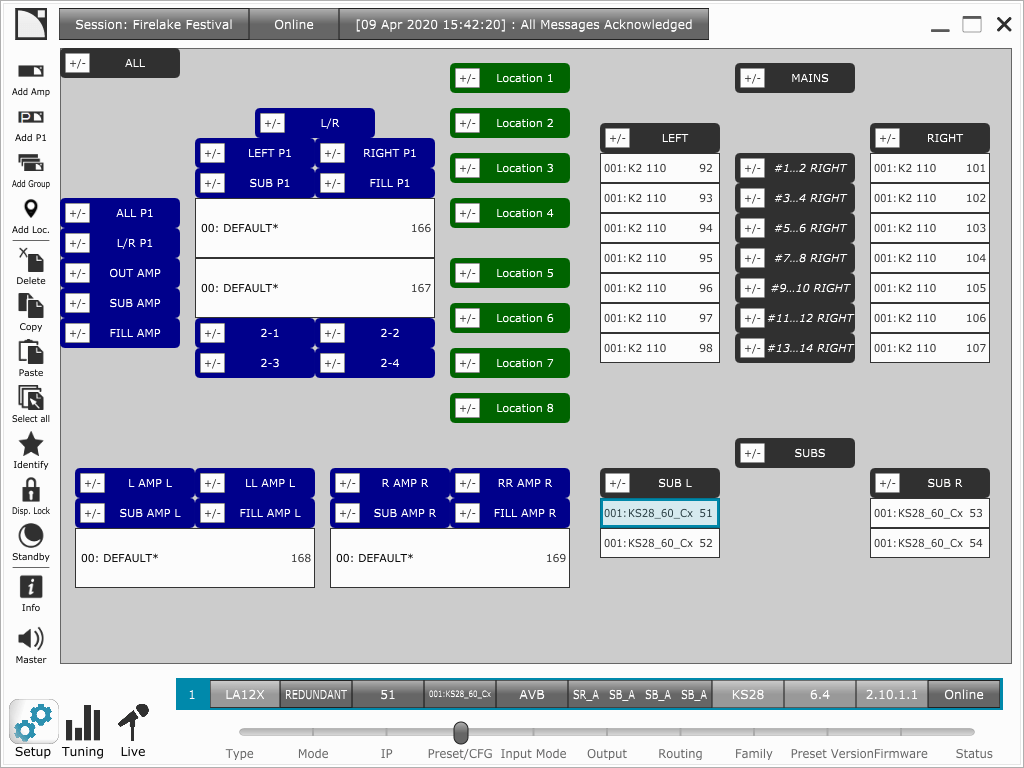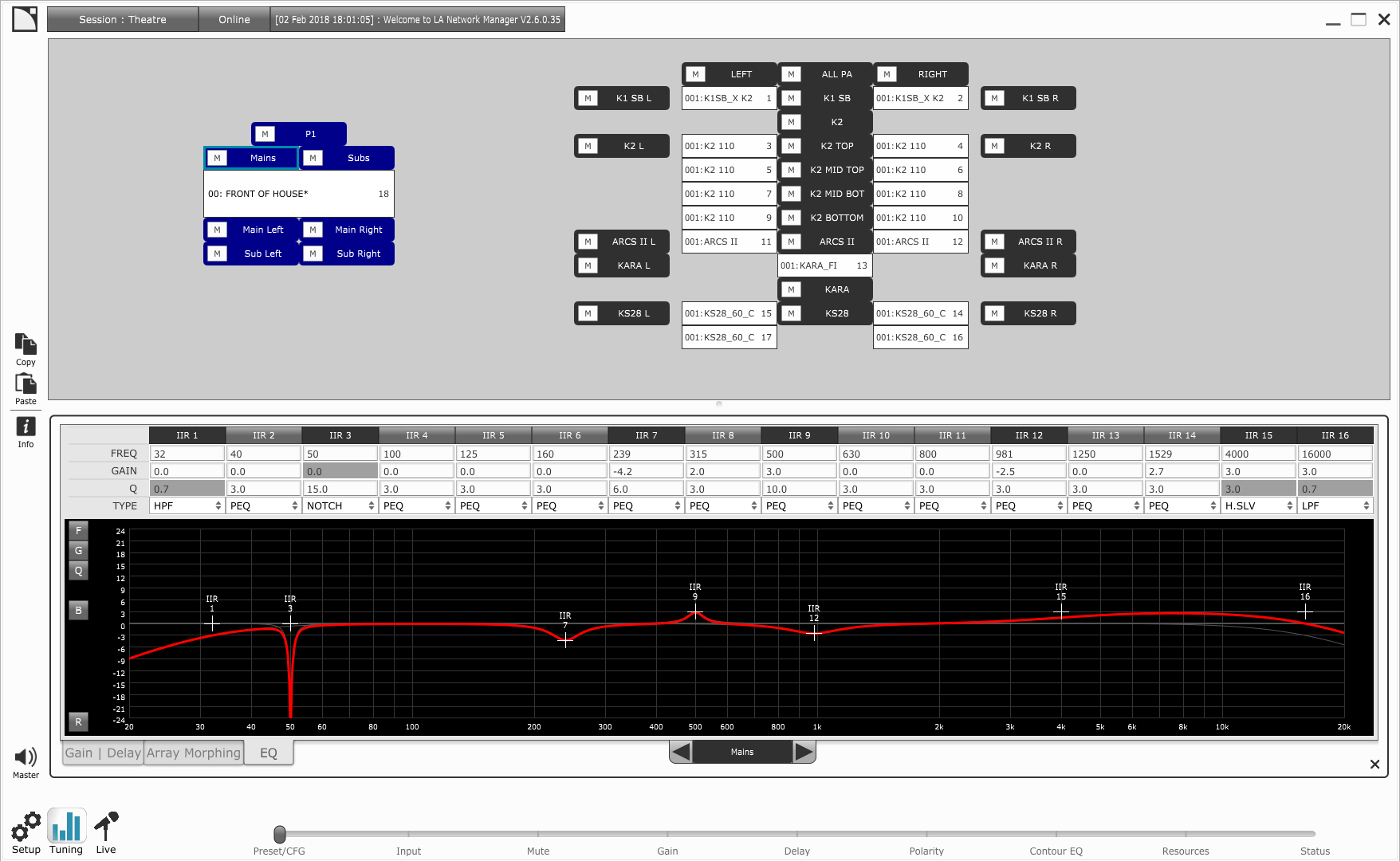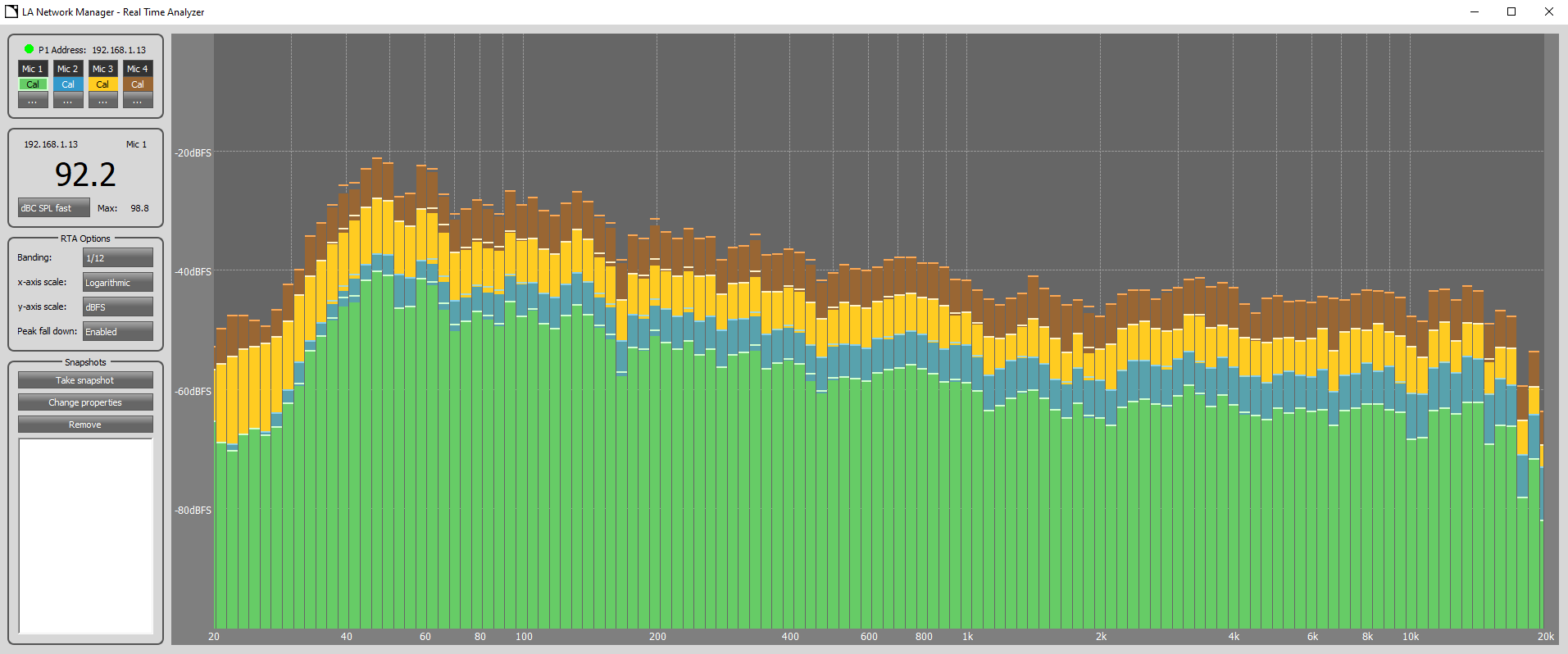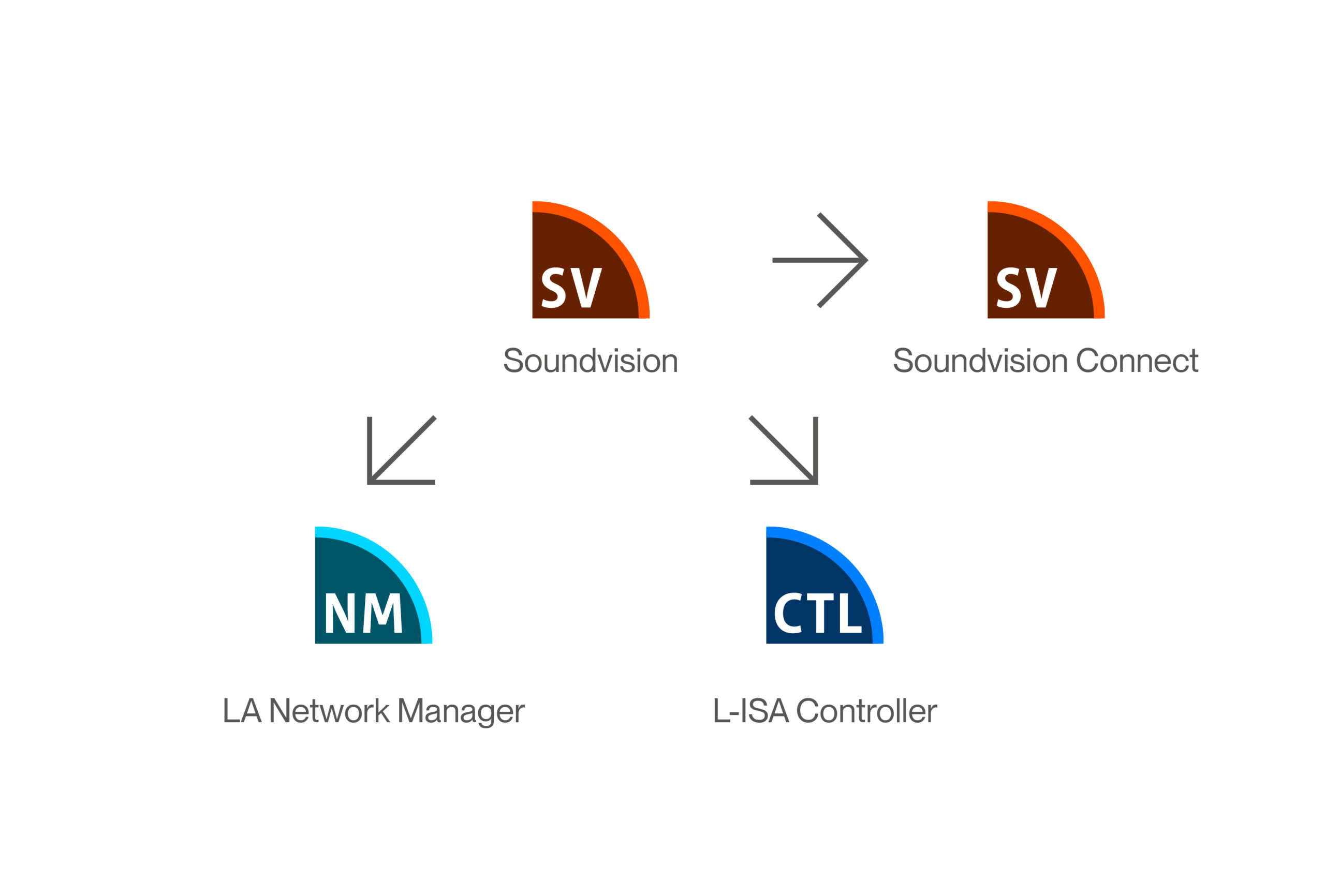go-live
LA Network Manager
You are in control
Windows
Apple
Get LA Network Manager
“LA Network Manager with its intuitive user interface provides a high level of hands-on system control without sacrificing accurate and fast operation under real-world conditions”
Vince Perales Esteve
Technical Product Manager, Software
Get Set
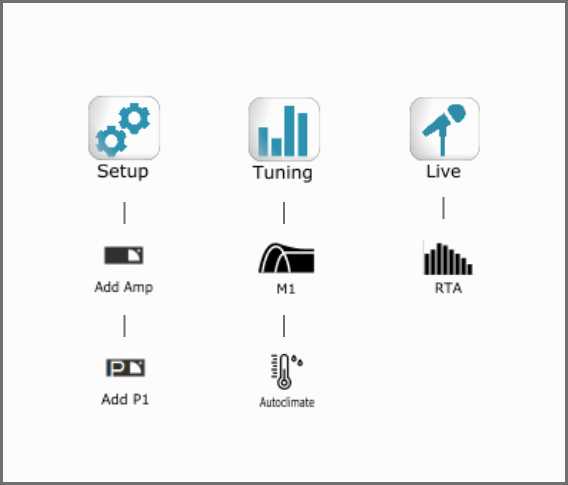
Intuitive user interface
LA Network Manager provides control and monitoring of up to 253 L-Acoustics devices. Navigate through the 3 pages, Setup, Tuning and Live, and find the right tools for each phase of the live sound engineer workflow. Color coding and streamlined designs maximize clarity and usability.
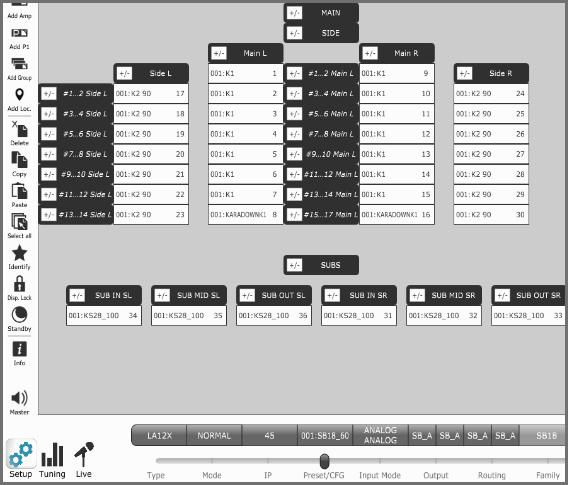
Fast unit setup
Compose your sound system with amplified controller and processor units, groups of units and system measurement locations. Select multiple units for fast adjustment and copy/paste units for symmetrical systems. Position them into the workspace as per your needs.
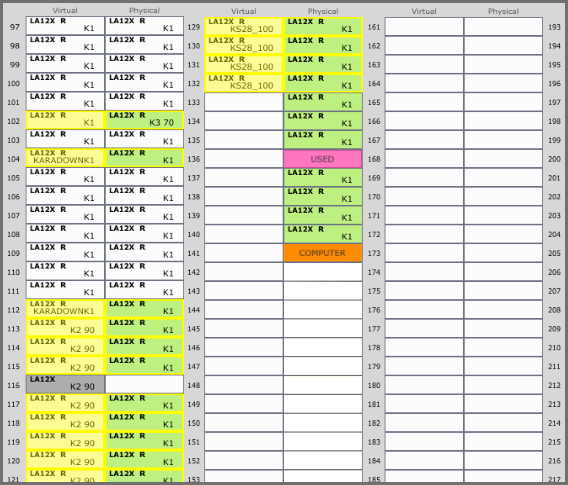
Network configuration
Discover, identify and configure all units in seconds. Solve conflicts and match your virtual system to the physical one with the Unit Matcher tool. Configure your Milan-AVB or AES67 network and connect all units without any network programming.
Prepare your Gig
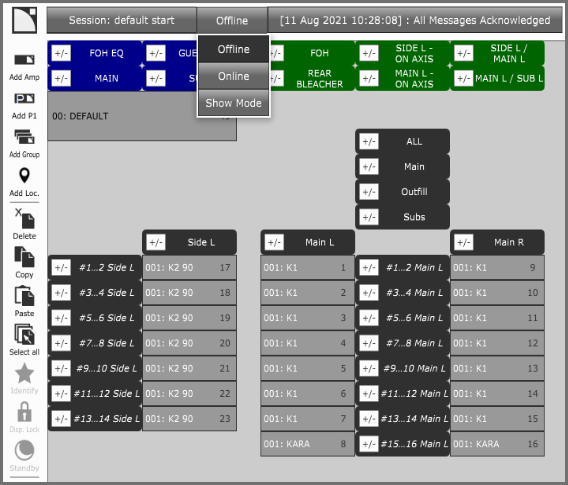
Offline system design
Prepare all your work from home to be the most efficient on-site. Units, unit groups and measurement locations can be fully configured before entering the venue. Once in the venue, connect LA Network Manager and the L-Acoustics devices on the same network and all LA Network Manager parameters are automatically transferred to the amplified controllers and processors.
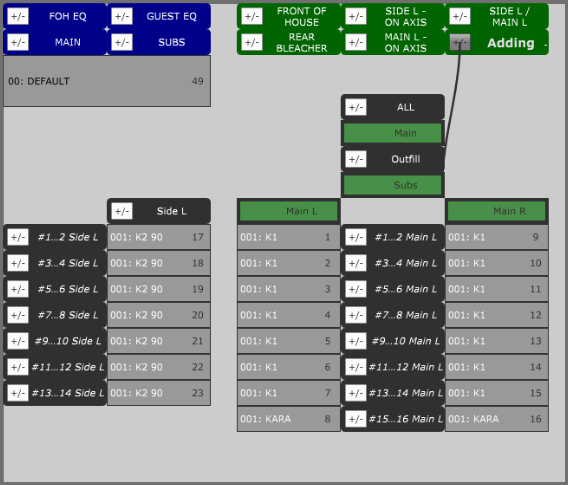
System tuning preparation
Group channels of any amplified controller for quick access to mute, gain, delay, polarity and Eq. Organize the measurement locations per loudspeaker or set of loudspeakers to save precious system tuning time.
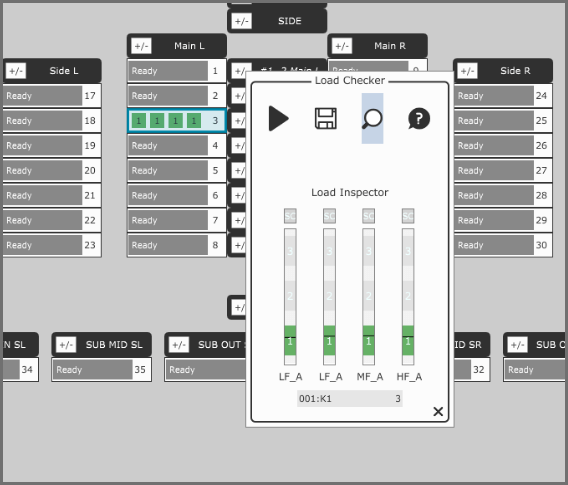
System check
Use the load checker tool to quickly identify a mismatch between connected enclosures and selected presets or get information on the number of loudspeaker sections connected per output. A fast and simple process to ensure good cabling setup before measuring and tuning the system.
Improve your Gig
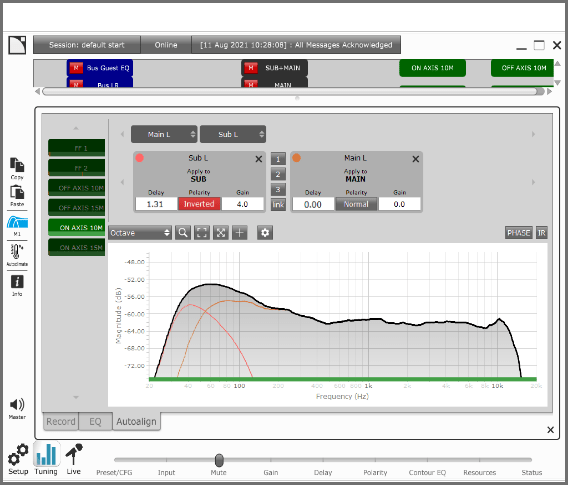
Advanced system tuning
M1 works with P1 to offer a streamlined calibration process from data acquisition to system tuning. Plan for the sources to be calibrated, record in sequence, store data. From now, no more noise. Equalize and align your system virtually and once ready synchronize with the physical system.
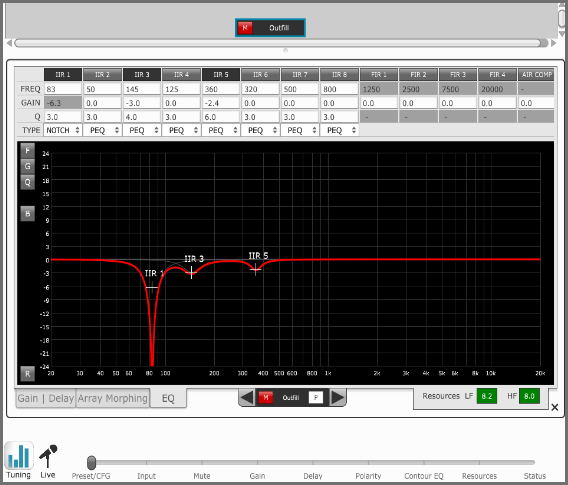
Seamless control
Access to gain, delay, polarity, EQ processing resources, the matrix mixer and bus parameters for fast and easy tuning of each subset of the system. Use the thematic view slider to display the desired parameters on the workspace. For instance, watch output levels and headroom while setting gains.
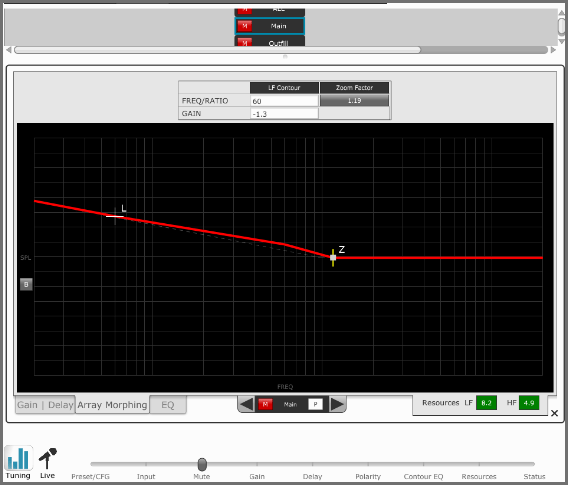
Optimization tools
Use the available IIR and FIR filters to optimize your system and achieve the best performance. In addition, the proprietary Array Morphing tool is a simple and yet efficient tool to adjust the sonic signature of line sources to meet the program material needs.
Monitor your Gig
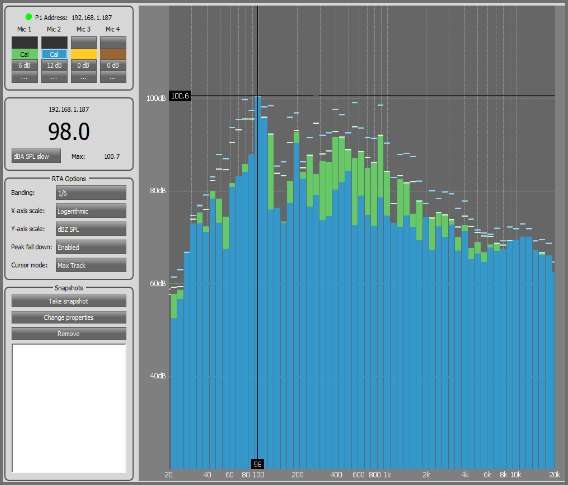
RTA
The Real-Time Analyzer (RTA) module displays multiple system responses simultaneously in dB SPL, Unweighted (Z), A or C-weighted with snapshot options. It also provides absolute SPL values thanks to a smart microphone calibration that automatically compensate for preamp gain changes.
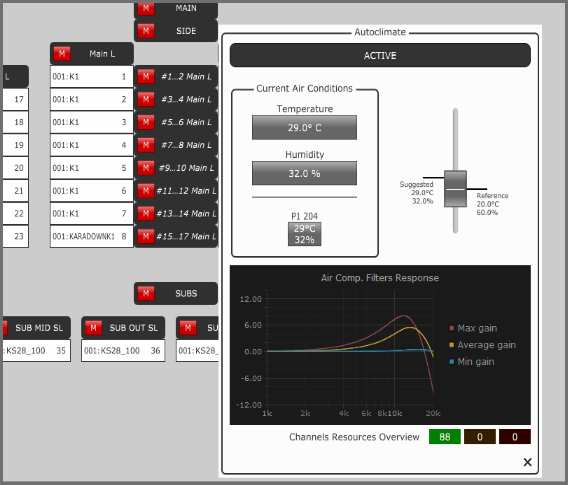
Autoclimate
In the case of temperature or humidity changes, Autoclimate gives you a single fader that allows for global change using air compensation filters. It calculates exactly how much change is required to adapt the system response to new conditions that are either entered manually or measured with P1. Besides, Autoclimate provides an indication on the global fader – so you know exactly how much change is needed to restore the original response.
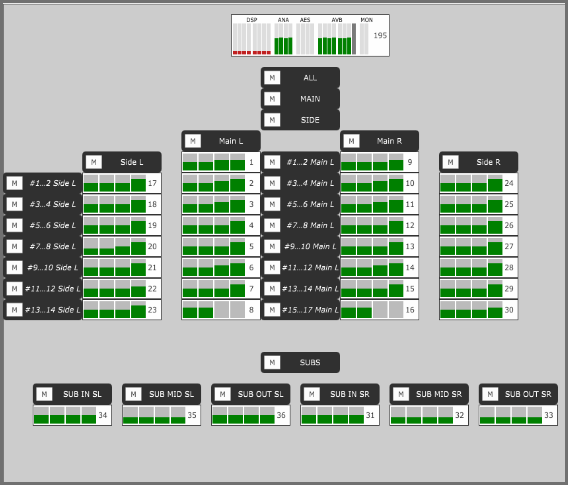
Comprehensive monitoring
Input signal state and levels can be monitored in real time for all units simultaneously. Output levels and limiters activity are recorded and displayed for the past four minutes. The temperature of each unit can be remotely checked at a glance.
Added value
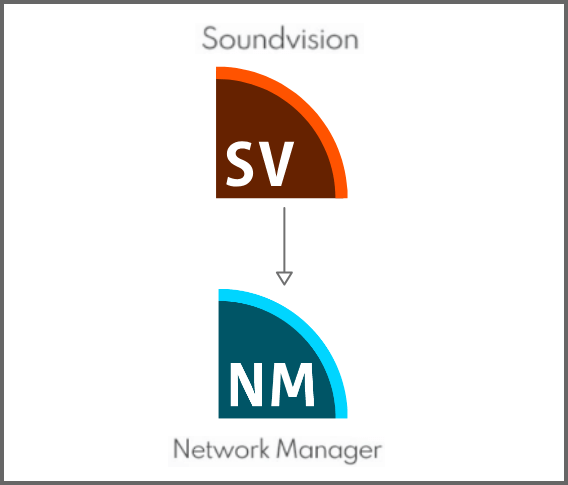
Start from Soundvision
Import Soundvision project data into LA Network Manager session. Based on sound design and array zoning parameters, logical groups are created. Gain, delay and tonal balance parameters are transferred to these groups and fully available. If any adjustments are required, Autofilter parameters can be synchronized into the LA Network Manager section after recalculation in Soundvision.
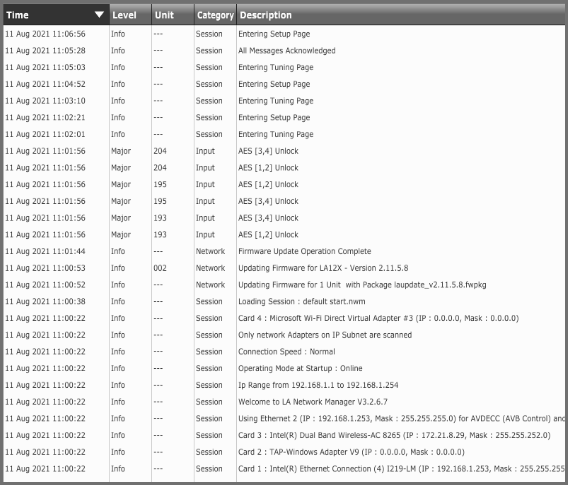
Log
The Message Center reports all events that occur with time-stamped actions, and saves an XML log file on the computer.
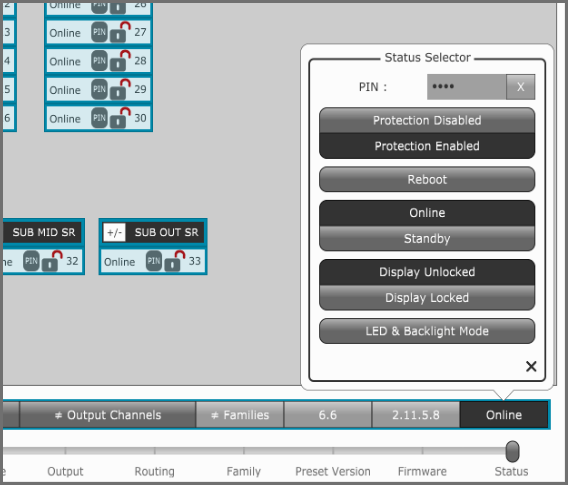
Password protection
Protect the settings for the amplified controllers with password and PIN code using LA Network Manager. Three user levels are pre-defined to allow specific access rights that meet the needs of most fixed installation applications.
Need more information?
Check out our Documentation Center for more documents on this product.
Search for a venue
Accor Arena
France
Paris
L-Acoustics
Venues
Afas Live
Netherlands
Amsterdam
L-Acoustics
Venues
Ahoy Arena
Netherlands
Rotterdam
L-Acoustics
Venues
Alen Center Arena
United states
Los angeles
L-Acoustics
Venues
Allianz Arena
Germany
Munich
L-Acoustics
Venues
Ameris Bank
United states
Alpharetta
L-Acoustics
Venues
Anaheim Convention Center Arena
United states
Anaheim
L-Acoustics
Venues
Anfield Arena
United kingdom
Liverpool
L-Acoustics
Venues
Annexet
Sweden
Stockholm
L-Acoustics
Venues
Arena Armeec Sofia
Bulgaria
Sofia
L-Acoustics
Venues
Arkea Arena
France
Bordeaux
L-Acoustics
Venues
Asiaworld Arena
Hong kong
Chek lap kok
L-Acoustics
Venues
Asu New Hockey Arena
United states
Tempe
L-Acoustics
Venues
BBBank Wildpark Stadium
Germany
Karlsruhe
L-Acoustics
Venues
Bay Arena
Germany
Leverkusen
Venues
Beach Ocean Center
United states
Daytona
L-Acoustics
Venues
Budweiser Event Center
United states
Loveland
L-Acoustics
Venues
Centre Bell
Canada
Montreal
L-Acoustics
Venues
Ceres Park
Denmark
Aarhus
L-Acoustics
Venues
Chase Center Basic
United states
San francisco
L-Acoustics
Venues
Copenhagen Royal Arena
Denmark
Copenhagen
Venues
Cts Capital Indoor Stadium
China
Beijing
Venues
Cure Insurance Arena
United states
Trenton
Venues
Denver Performing Arts Complex
United states
Denver
L-Acoustics
Venues
Eleda Stadium
Sweden
Malmö
Venues
Estadio Da Luz
Portugal
Lisbon
L-Acoustics
Venues
Etihad Arena
United arab emirates
Abu dhabi
L-Acoustics
Venues
Fedex Field
United states
landover
L-Acoustics
Venues
First Direct Arena
United states
Leeds
L-Acoustics
Venues
Fjallraven Arena
Sweden
Örnsköldsvik
L-Acoustics
Venues
Footprint Center
United states
Phoenix
L-Acoustics
Venues
Fox Theater
United states
Detroit
L-Acoustics
Venues
Friends Arena
Sweden
Solna
L-Acoustics
Venues
Gamla Ullevi Football Stadium
Sweden
Gothenburg
L-Acoustics
Venues
Gazprom Arena
Russia
St petersburg
L-Acoustics
Venues
Gerald J-ford Stadium
United states
Dallas
L-Acoustics
Venues
Getec Arena
Germany
Magdeburg
L-Acoustics
Venues
Gila River Arena
United states
Glendale
L-Acoustics
Venues
Gliwice Arena
Poland
Gliwice
L-Acoustics
Venues
Grand Rex
France
Paris
L-Acoustics
Venues
Groupama Stadium
Venues
Hartwall Arena
Finland
Helsinski
L-Acoustics
Venues
Kigali Arena
Rwanda
Kigiali
L-Acoustics
Venues
Kolstad Arena
Norway
Steinjer
L-Acoustics
Venues
Kralovka Arena
Czech republic
Praha
L-Acoustics
Venues
Kresimir Cosic
Croatia
Zadar
L-Acoustics
Venues
Kungliga Tennishallen
Sweden
Stockholm
L-Acoustics
Venues
La Seine Musicale
France
Boulogne-billancourt
Venues
La Villette
France
La villette
Venues
Les Folies Bergeres
France
Paris
Venues
Linz Stadium
Austria
Linz
Venues
Luzhniki Stadium
Russia
Moscow
Venues
Mabee Center
United states
Tusla
Venues
Malmo Arena
Sweden
Malmö
Venues
Max Morlock Stadium
Germany
Nuremberg
Venues
Mazatlan Stadium
Mexico
Sinaloa
Venues
Mechanics Bank Arena
United states
Bakersfield
Venues
Mercedes Benz Arena Berlin
Germany
Berlin
L-Acoustics
Venues
Mercedes Benz Arena Shanghai
China
Pudong
L-Acoustics
Venues
Mercedes Benz Arena Stuttgart
Germany
Stuttgart
L-Acoustics
Venues
Millenium Stadium
United kingdom
Cardiff
L-Acoustics
Venues
Mohegan Sun Arena
United states
Uncasville
L-Acoustics
Venues
Northern Quest Resort And Casino
United states
Airway heights
L-Acoustics
Venues
Nuremberg Arena
Germany
Nürnberg
L-Acoustics
Venues
O2 Universum
Czech republic
Prague
L-Acoustics
Venues
Olympia
France
Paris
L-Acoustics
Venues
Olympic Stadium Montreal
Canada
Montreal
L-Acoustics
Venues
Olympic Stadium Sotchi
Russia
Sochi
L-Acoustics
Venues
Open Air Concert
Denmark
Varde
L-Acoustics
Venues
Opera Summer
United states
Cincinnati
L-Acoustics
Venues
PT Porto Superbock Arena
Portugal
Porto
L-Acoustics
Venues
Palace Of Sport
Ukraine
Ternopil
L-Acoustics
Venues
Palais Des Congres
France
Paris
L-Acoustics
Venues
Parc Des Princes
France
Paris
L-Acoustics
Venues
Paris La Defense Arena
France
Paris
L-Acoustics
Venues
Pechanga Arena
United states
San diego
Venues
Pensacola Bay Center
United states
Pensacola
L-Acoustics
Venues
Porsche Arena
Germany
Stuttgart
L-Acoustics
Venues
Queen Elizabeth Theater
Canada
Vancouver
L-Acoustics
Venues
Rancho Event Center
United states
Rio rancho
Venues
Real Madrid Stadium
Spain
Madrid
L-Acoustics
Venues
Red Rocks
United states
Denver
L-Acoustics
Venues
Resorts World Arena
United kingdom
Birmingham
L-Acoustics
Venues
Robson Arena
United states
Robson
L-Acoustics
Venues
Rogers Arena
Canada
Vancouver
Venues
SE Gothemburg Ullevi Stadium
Sweden
Gothemburg
L-Acoustics
Venues
Saitama Super Arena
Japan
Chūō-ku
L-Acoustics
Venues
Scotiabank Arena
Canada
Toronto
L-Acoustics
Venues
Siemens Arena
Lithuania
Vilnius
Venues
Signal Iduna Park Stadium
Germany
Dortmund
L-Acoustics
Venues
Spaladium Arena
Croatia
Split
L-Acoustics
Venues
Sud De France Arena
France
Montpellier
L-Acoustics
Venues
Sultan Ibrahim Stadium
Malaysia
Johor
L-Acoustics
Venues
Sydney Allianz Stadium
Australia
Sydney
L-Acoustics
Venues
Talking Stick Resort Arena
United states
Phoenix
L-Acoustics
Venues
Tauron Arena
Poland
Kraków
L-Acoustics
Venues
Theatre Du Chatelet
France
Paris
L-Acoustics
Venues
Tipsport Arena
Czech republic
Praga
L-Acoustics
Venues
Tivoli Stadium
Germany
Aachen
L-Acoustics
Venues
Ullevaal Stadium
Norway
Oslo
L-Acoustics
Venues
Utilita Arena Birmingham
United kingdom
Birmingham
L-Acoustics
Venues
Wamu Theatre
United states
Seattle
L-Acoustics
Venues
Wilfrid Pelletier
Canada
Montreal
L-Acoustics
Venues
Zenith De Dijon
France
Dijon
L-Acoustics
Venues
Zenith De Paris
France
Paris
L-Acoustics
Venues
Downloads
LA Network Manager
LA Network Manager
2026.1
macOS
LA Network Manager
LA Network Manager
2026.1
Windows
SOFTWARE
SOFTWARE
english
SOFTWARE
SOFTWARE
english
SOFTWARE
SOFTWARE
english
SOFTWARE
SOFTWARE
english
SOFTWARE
SOFTWARE
english
SOFTWARE
SOFTWARE
english
Drive System release Win
Drive System release Win
english
Firmware compatibility
Firmware compatibility
english
Installation
Installation
english
M1 Use Cases
M1 Use Cases
english
Optimization
Optimization
english
Read Me
Read Me
english
February 2026
LA Network Manager 2026.1
- LS10 Manager tool is replaced by L-Acoustics Device Scanner.
- Auto standby and Auto wakeup features are now available in the Status Selector for LA1.16i amplified controllers.
- Improved performance when loading and using sessions where Autofilter is applied on sources.
- The Preset Selector can now be used for a mixed selection of LA7.16(i) with L2 or L2D layouts, in order to change all directivity settings at once.
Drive system firmware 2.17.0
- On P1, the http API exposes temperature and humidity information as measured by the P1 Sensor.
- LC16D in AES67 mode: Possibility to use an external clock input as clock reference when LC16D is PTP grandmaster.
- Embedded Web interfaces of LA1.16i, LA2Xi, LA7.16i, LC16D, in AES67 mode: Error counters of unsupported formats, early timestamps, and late timestamps are displayed in the extended view of a selected stream input.
- Various improvements and bug fixes.
Preset library and Enclosure library 7.16
- Added [K1SB_100_NC] preset.
- Minor improvements.