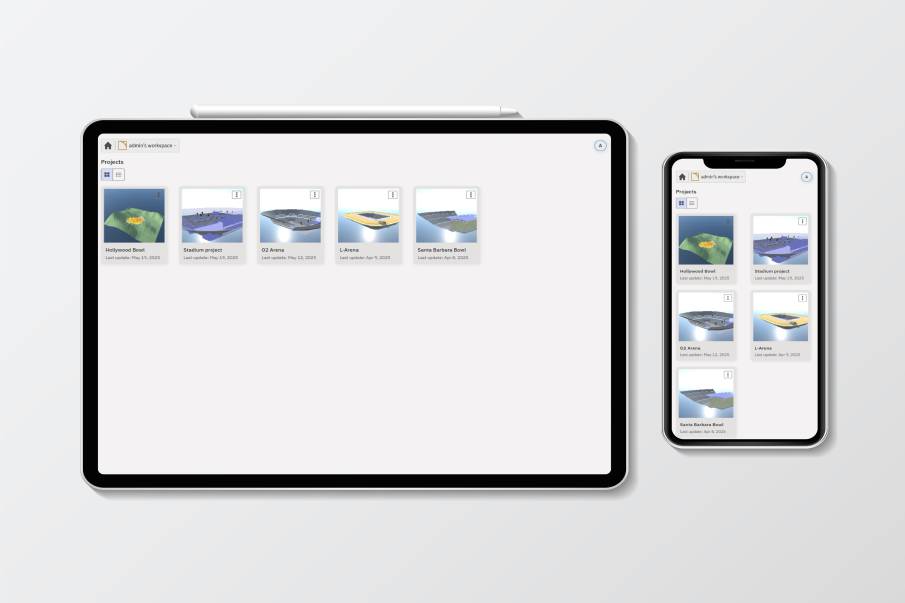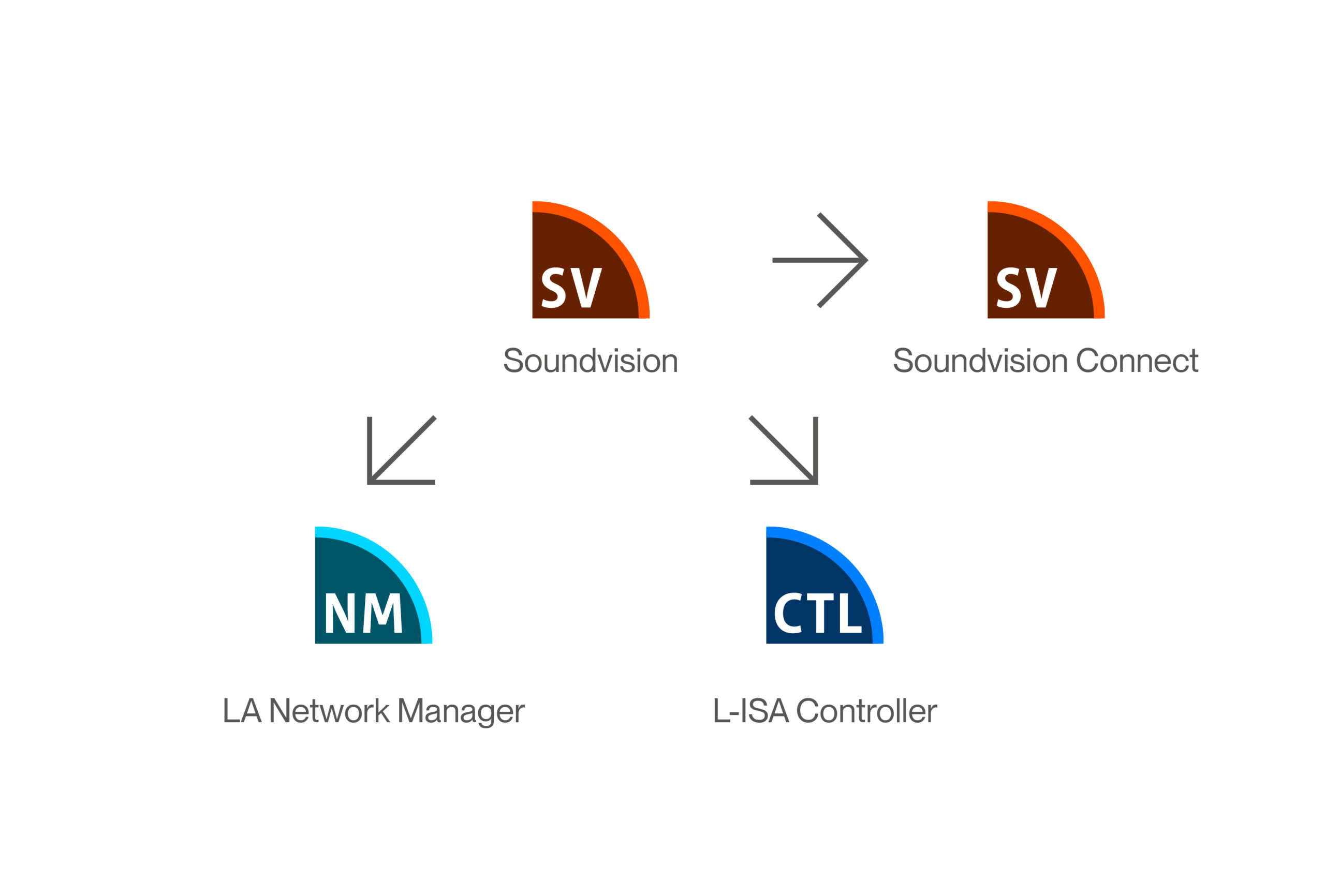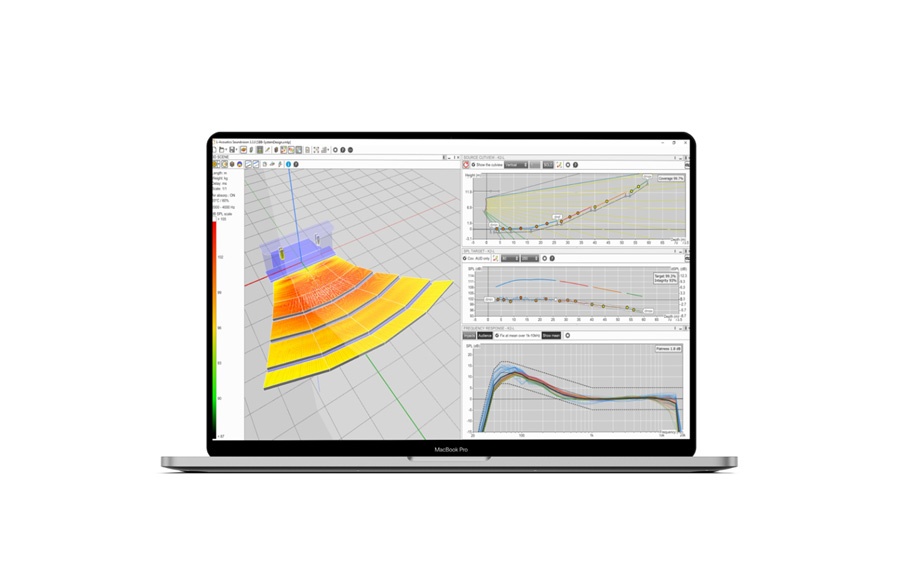Simplify your workflow and amplify your impact. Soundvision Connect provides a centralized platform for sharing, communicating, and collaborating on Soundvision designs, ensuring everyone is aligned from concept to completion.
Exporting Your Soundvision Design
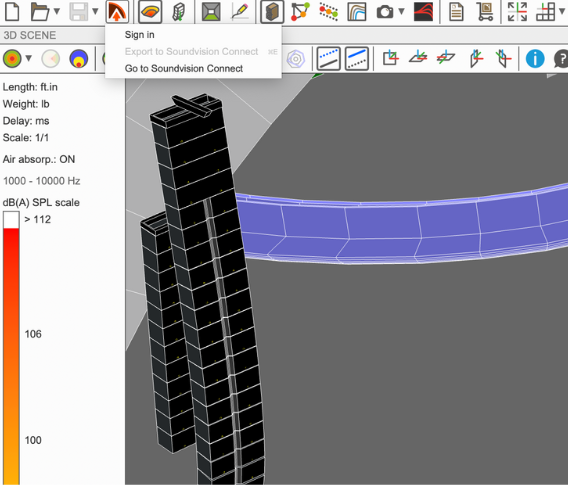
Sign In To Your Account
Click on the Soundvision Connect button in the toolbar to sign into your account. If you don't see this button then please update to the latest version of Soundvision.
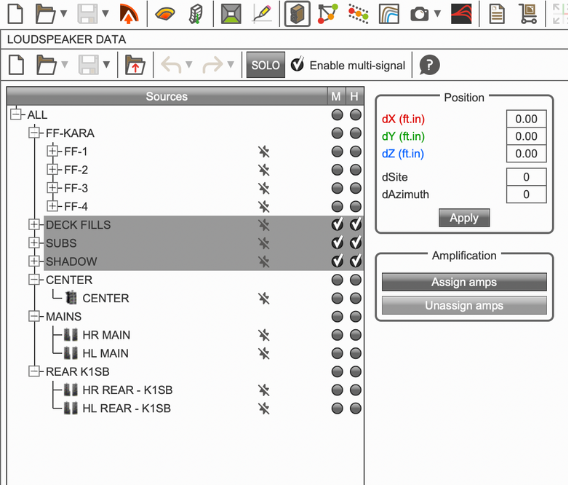
Enable Mapping
Open your project , unmute the sources that you would like to export and update the SPL mapping. Click on the "Soundvision Connect" button again and select "Export to Soundvision Connect"
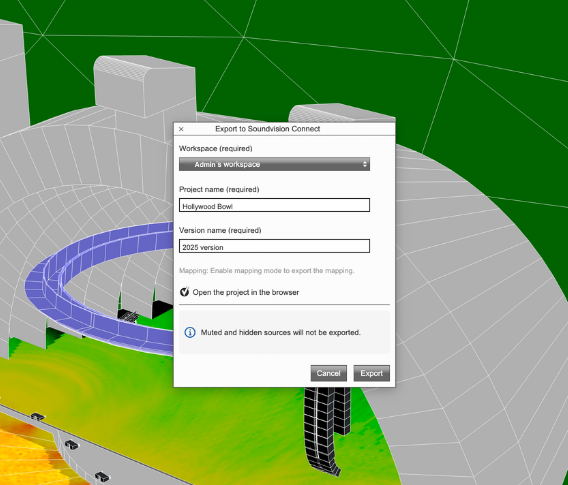
Export to Soundvision Connect
Select your personal workspace from the dropdown. Name your project and create a unique version name to help viewers identify it easily. Ensure that "Open the project in browser" is checked and when you click “Export”, Soundvision Connect will open in a new browser tab.
Sharing a Design in Soundvision Connect
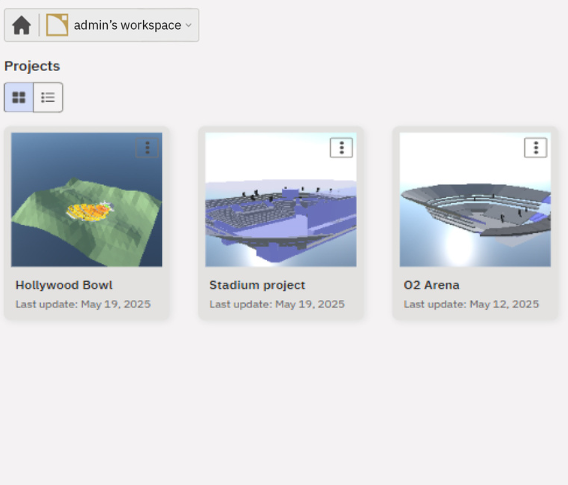
Log in & Share Your Design
To share a project, select a design from your personal workspace and click the blue "Share" button.
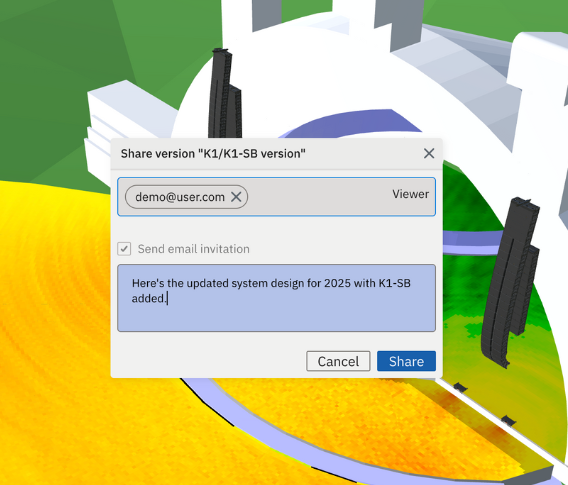
Invite Viewer(s) to Your Project
Add the email address of the person you want to share your design with. You can also add a message. Click the blue "Share" button to invite them to view and explore your design.
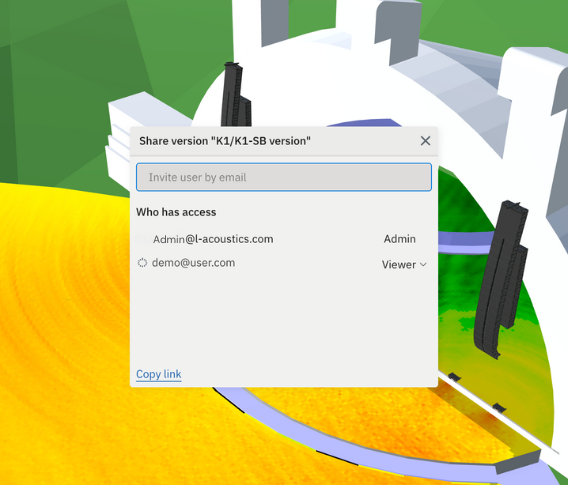
Add or Remove Viewers
You can add or remove viewers to the project as required
Need more information?
Check out our Documentation Center for more documents on this product.